ดังนั้นเราทุกคนหวังว่าจะคุ้นเคยกับสัญกรณ์เซลล์ Spreadsheet 'A1'
มันเป็นเพียงตัวอักษรและตัวเลขของการวางตำแหน่งของเซลล์ดังกล่าวภายในตาราง ตัวอักษรแสดงถึงการวางตำแหน่งคอลัมน์ของเซลล์และตัวเลขแสดงถึงแถว
ส่วน 'ตัวอักษร' อาจประกอบด้วยตัวอักษรอย่างน้อย 1 ตัวจากตัวอักษรภาษาอังกฤษ 26 ตัวซึ่งทั้งหมดต้องเป็นตัวพิมพ์ใหญ่ แผนที่เหล่านี้เป็นตัวเลขโดยใช้การคำนวณตัวเลข bijective 26 adic ส่วน 'หมายเลข' อาจประกอบด้วยจำนวนเต็มบวกที่ไม่เป็นศูนย์
ความท้าทายเขียนโปรแกรมที่ให้สัญลักษณ์ A1 ของเซลล์ใด ๆ เป็นสตริงเดียวสามารถส่งออกสตริงที่มีตำแหน่งคอลัมน์ที่แสดงเป็นตัวเลขตามด้วยช่องว่างแล้วตามด้วยหมายเลขแถว
ตัวอย่างอินพุต / เอาต์พุตด้านล่าง:
A1
>>1 1
B10
>>2 10
AC4
>>29 4
AAC753
>>705 753
F123
>>6 123
GL93
>>194 93
นี่คือความท้าทายครั้งแรกของฉันดังนั้นความเรียบง่ายสัมพัทธ์และความอ่อนแอที่มีศักยภาพของเกณฑ์
แก้ไข : สตริงจะต้องเป็นตัวอักษรตามด้วยตัวเลขและเกณฑ์การชนะคือความยาวรหัสที่สั้นที่สุด (ถ้าเป็นได้)
แก้ไข : เกี่ยวข้องกับสิ่งนี้แต่ทำกระบวนการย้อนกลับที่มีดัชนีเริ่มต้นที่แตกต่างกัน บางคนอาจแย้งว่าข้อเท็จจริงนี้ทำให้ปริศนาที่เชื่อมโยงน่าสนใจยิ่งขึ้น
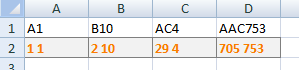
["A", "1"]